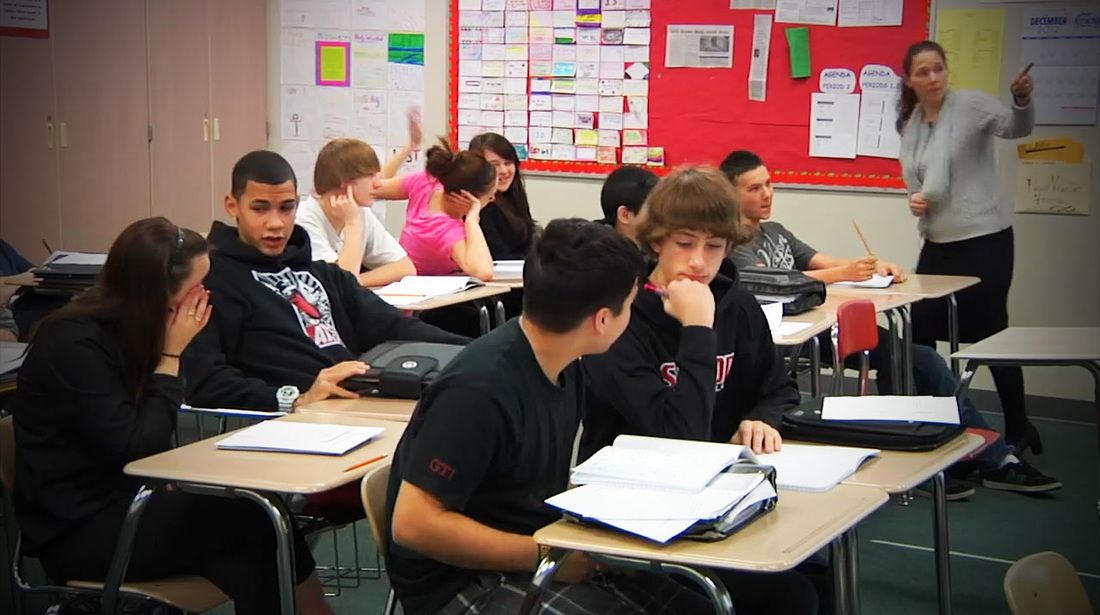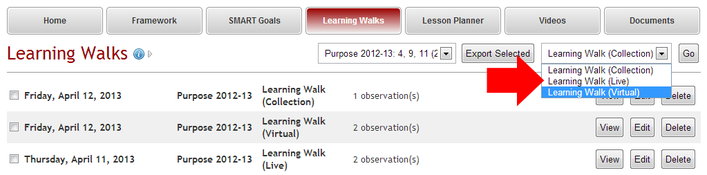Over the last couple weeks we have released some pretty significant updates to the Learning Walks module. We realized that the original Learning Walk functionality was not allowing the entire staff the opportunity to observe and reflect online because only administrators had access to that functionality. We've remedied that by adding two new types of learning walks.
Three types of Learning Walks
The three types of Learning Walks are now : Learning Walk (Collection), Learning Walk (Live), and Learning Walk (Virtual). Each of the types allow you to safely observe instruction and reflect on your own practices. The differences are:
- The Collection type is only available to administrators and funnels data to the reports on the Home tab so that administrators check progress against your SMART Goals and share out findings
- The Live and Virtual types are available to all staff members and do not funnel to the building reports
- The Live type is meant to be used in any situation where classes are being observed live, on-site or off-site (or from memory) and so does not have the Class Details panel
- The Virtual type can be used in place of live observations as you observe a classroom clips for each observation
How to Select a Learning Walk Type
On the Learning Walks module landing page, select the type of learning walk you want to go on via the Learning Walk drop-down menu and then click Go to load it. The list you see may differ from the image below depending on your role.
See. Talk. Apply. Reflect. Enjoy!